The main addition to this update is the ability to order images within gallery objects.
Shiba Media Library was tested on WordPress 3.2.
[Full description of the Shiba Media Library]
Order Images Within Gallery Objects
We may now easily reorder images within a Gallery object. Simply drag the image that you want to reorder and drop it at its new position.

Once you are done, don’t forget to click on the Save or Update button to save your changes.
One Image Position for Each Image
The new image positions are saved using the menu_order native WordPress attribute. WordPress only allows one menu_order value per image object.
As a result, if we attach an image to multiple galleries using tags, only the last or most recent image position will be saved.
Test Gallery 1
Test Gallery 2
For example, I have included Artist-Picture7 into the two galleries above.
- In Test Gallery-1, I positioned the image at the top of the gallery.
- In Test Gallery-2, I positioned the image at the bottom of the gallery.
In the resulting galleries, Artist-Picture7 appears at its last saved position – which is at the bottom.
Multiple Image Positions
Because of the limitations described above, we also added a new way to save multiple image positions. However, since this new feature is not a WordPress standard, it will only work with front-end gallery plugins that specifically support it.
For example, the Shiba Gallery Plugin supports this multiple position feature. Instead of using orderby=menu_order in my gallery shortcode, I use orderby=shiba_menu_order.
Now, Artist-Picture7 appears at the top of Test Gallery-1 which is where it should be.
Test Gallery 1 with orderby=shiba_menu_order
Change Default Gallery Object Shortcode
We may now change the gallery shortcode used when viewing a Gallery object. Simply go into Galleries >> Options to change the default shortcode and set whether descriptions should appear on your Gallery page.












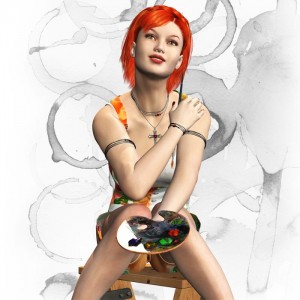










hi there, i am using core too but even if i change the order to “shiba_menu_order” i have an issue:
all images that i use multiple times in galleries cannot be sorted independently within those galleries.
thats a huge downside of your plugin.
hi i set the menu order to shiba_menu_order, but still multiple used images always go into the same position in a gallery.
please help.
Hi, I am using Core Minimalist theme (from Theme Forest) on a friend’s site which installs with Shiba Media Library 3.3. I need to figure out how to do overlays on the images (hover on gallary page and when clicking though flow slideshow). Overlay needs to contain information about the image and hypertext link. Are you available for consulting? …this is over my head. If so, let me know how much you would charge or what your rates are. Thanks so much.
Hello Janet,
Sounds like you need a little bit of javascript to make things interactive, so I would look for someone with good javascript experience. If you want to learn how to do it yourself, stackoverflow is a good resource. Here is a similar query on how to show an icon on a mouse hover.
http://stackoverflow.com/questions/22432758/show-icon-in-center-of-image-on-mouse-hover
Hope this helps. I currently do not do any consulting.
Hello dear
I am using DK WordPress theme ( http://themes.themegoods.com/?theme=DK ), this theme is using Shiba Media Library
I have a problem:
when I update to WordPress 3.8 the Shiba Media Gallery stop to working
Can you help me?
Thanks